How to Permanently Erase SanDisk SD Card Files?
Are you sure, when you format or delete files from the SD card they are actually gone forever? No, the files are still present in the SD card and you can recover them. Have you ever thought of selling your SD card to someone? Thinking that you will delete the files or your personal photos, you can just sell it! This might get you in trouble, if the other person misuses your personal files. One can use a recovery tool to restore files that are deleted or lost due to formatting the memory card. Are you still confused on what you should be doing in order to give away your SanDisk SD card? Do not be anymore. You can erase data permanently from the SanDisk card that can never be recovered by anyone.
All most everyone uses SD cards. These are very small, easy to carry, and comes with large capacity from 2GB to 16GB. You can store different files on SanDisk SD card. Secure Digital cards are non-volatile memory card formats. These cards come in Standard-capacity card (SDSC), High-capacity card format (SDHC), an eXtended-capacity card format (SDXC), and input/output functions (SDIO). SD card comes in different other brands other than SanDisk, like Kingston, Strontium, Panasonic, hp, Transcend and other popular brands.
You can store pictures, music files, videos, word documents, text files, excel spreadsheets and various other file formats on SD cards. Your important files can be misused by anyone if they are not erased completely from the card. In order to do this, you will have to use software to wipe off data completely from the card. Using Wipe drive tool, you can permanently erase data from any storage device and you will be able to sell the device. This software will help you to erase data completely by overwriting the data several times using different data shredding patterns. You can wipe data from storage devices like laptop hard drives, external hard drives, memory cards, USB drives, computers etc. This tool helps to erase Windows data from various Windows Operating Systems such as Windows 7, Windows Vista, Windows XP, Windows 2003, and Windows 2008.
You can download and install the memory card file erase software to the system from which you want to erase the files permanently from SanDisk SD cards. Then follow the steps to erase the deleted data from the SanDisk SD card. This tool helps to shred the data from specific partitions and hard drive also. This software is effective and accurate and works on FAT16, FAT32, NTFS, and NTFS5 file systems. Do not install the tool on the storage device on which you have stored your important files and which you need them. Using this tool, you can be sure of not recovering any of the data that are erased from the SD card.
Steps to erase SD card files are as follows:
Step 1: Download and install this software and then launch it.
Step 2: After launching the software, the main screen appears. From the main screen, select the SanDisk SD card from the list of logical drives and physical drives and then click on “Next” button as shown in the figure.
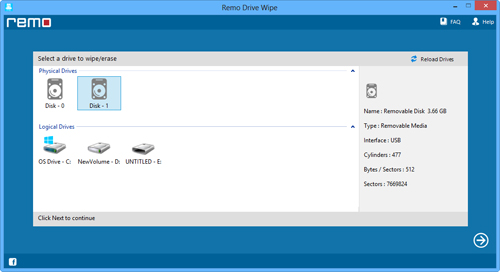
Main Screen
Step 3: As you click on “Next” button, the next window with 9 shredding pattern is displayed. Select the suitable data shredding pattern among 9 different data shredding patterns and then click on “Next” button to completely wipe the data from the SD card as shown below.
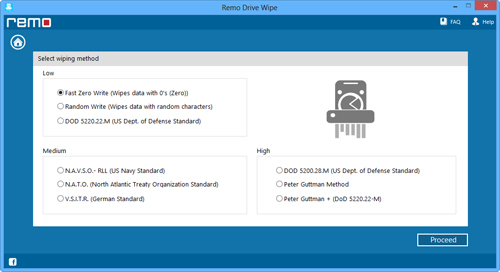
Select data shredding pattern
Step 4: A confirmation message is displayed after clicking on “Next” button. Now, Click on “OK” button to continue erasing process of data from the SD card.