USB drive is a removable storage device that can also be referred as pen drives, thumb drives, UFD’s, jump drives, keychain drives etc. USB drives contains solid state chips that stores data in rewritable and erasable form i.e. it uses solid state technology to store large amount of data. USB drives can be plugged into computer’s USB port. SanDisk, Transcend, Sony etc are the popular brands of USB drives. USB drives commonly use FAT32 file system to organize the files. USB drives are simple portable storage devices by which you can even run portable applications. The USB flash drives comprise a physical housing, which contains a flash memory, USB interface connector and circuitry required to interface the memory to USB connector.
External hard drive is another type of removable storage device that is commonly used for backup purpose. An external hard drive is generally located outside the computer and works same like an internal hard drives. External hard drives are also available in larger storage capacities and in different brands like Hitachi, Samsung, Western Digital, Seagate etc. The maximum storage capacity of external hard drive is 4TB. External hard drive supports USB 2.0, External SATA (eSATA) and FireWire interfaces.
Both USB drives and external hard drives use file system to organize and control access to files stored on hard drives. Like in hard drives, the files deleted from USB drives or external hard drives are not permanently deleted instead they are still exist on the storage device until they are overwritten by new files. If you want to dispose or sell the USB drive or external hard drive that contains your sensitive personal data then you need to use best disk wiping utility. If you don’t want anyone like relatives, friends etc to access your personal data then simply deleting or formatting the storage device does not protect your data against unauthorized users. In order to permanently delete the data from the hard drive, reliable wipe disk drive tool is needed.
Hard disk wiping utility is generally used to destroy the data so that it cannot be recovered by any data recovery tool. This is accomplished by overwriting the sectors with random data, zeroes and ones. Drive Wipe is a relevant disk wiping tool that has the ability to overwrite the sectors with ones, zeroes and random data several times resulting in permanent deletion of the hard drive data. This software uses 9 different data shredding patterns approved by the US Navy, US DoD (Department of Defense) and other government organizations in order to wipe the hard disk data permanently. This software can safely wipe iPod Classic data and also files from Memory cards, USB drives, external hard drives and other storage devices. You can erase files on SanDisk SD card and also on Transcend, Sony, HP and other popular brands of the USB drives which is supported by this software. The software can even wipe single selected logical partition or the entire hard drive based on your requirement.
Steps to wipe disk on USB drive is as follows:
Step 1: Download Drive Wipe and install the software
Step 2: Launch the software by selecting the software from Start Menu-> Programs or by clicking on shortcut menu on desktop. Once the software is launched, the main screen appears as shown in Figure 1. Select the USB drive from the list of logical drives and physical hard drives then click on “Next” button
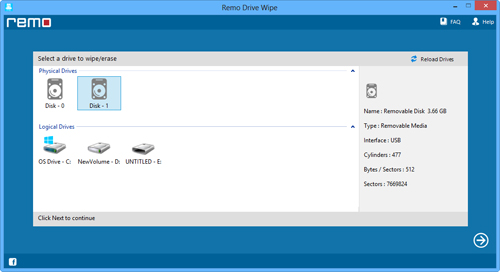
Figure 1: Select the USB drive
Step 3: Now, Select the suitable data shredding pattern among 9 different data shredding patterns and then click on “Next” button to securely wipe the USB drive as shown in figure 2
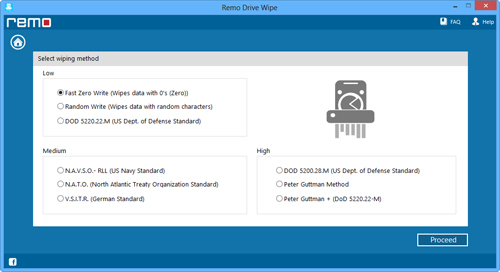
Figure 2: Select data shredding pattern to wipe USB drive
Step 4: As you click on “Next” button, confirmation message is displayed. Click on “OK” button to continue the data deletion process of selected USB drive