Software to Permanently Wipe iPod Classic Files
Consider a situation where you wish to sell your iPod Classic that contains your favorite audio, video and image files. Then to avoid unauthorized access to iPod files, you need to erase all files permanently. Since deleting files using the delete option from your iPod Classic does not completely erase the files So in order to permanently wipe iPod Classic data you should use disk wipe software.
The Apple Company introduced iPod in the year 2001. The iPod is a portable audio player device with the remarkable storage capacity ranging from 2 GB to 160 GB. It is equivalent to store 1,000 or more digital audio files depending on the version of the iPods. There are different version of iPods available in market viz. iPod Mini, iPod Shuffle, iPod Nano, iPod Classic and iPod Touch. The Classic and Mini iPod use tiny hard drive for memory whereas the Shuffle, Nano and Touch iPod use Flash memory to store files. iPod Classic provides you 160GB of storage capacity which can store up to 40,000 audio files, 200 hours of video files, 25,000 image files, or any combination. Battery life of the iPod Classic is up to 36 hours, which keeps you rocking for a long time.
iPod Classic files are managed using Apple’s proprietary software known as iTunes. You can use these iTunes to transfer media files from your computer to iPod and vice-versa. These Classic iPods are incorporated with the particular internal application that allows it to synchronize with a Windows or Macintosh OS X and play various audio and video files. Initially, iPod software was developed only to work with Mac OS, but the current iPods are compatible with both Mac as well as in Windows OS.
When you delete a file from your iPod Classic, the address that is pointing to the location of the file is removed, making that specific file inaccessible. Hence, files deleted from iPods are not visible but they still exist on storage devices.
There are many file recovery tool available in the market to restore deleted data. Even formatting the iPod or any other storage device does not permanently erase the files present in it. You can easily retrieve files from formatted portable iPod Classic using data recovery tools. It is very important to completely wipe disk drive before selling it to others.
So, if you want to permanently erase files from your iPod Classic you need to use Wipe Drive tool which uses the US DoD (Department of Defense) security standard to wipe the files. This software overwrites the data with a character, second pass with the complement of the first character overwrite and in the third pass, it uses random character to overwrite the data. Drive Wipe is effective wipe tool that helps in permanently deleting confidential data from any portable storage devices. It is a popular product mostly used to wipe a disk in Windows OS. This software can also overwrite the ambient data storage areas like file slack, unallocated file space etc. This tool can also wipe files from memory cards of different brands like Kingston, Transcend, etc. Along with US DoD security standard, it also uses 8 other security standards like Fast Zero overwrite, Random Overwrite, Peter Guttmann Secure Deletion, NATO standard, German:VSITR, US navy etc. These 9 standards are categorized based on their security level like low, medium and high. The software can erase logical drive or the entire hard disk based on your requirement. You can select appropriate standard to wipe the disk securely and permanently.
Steps to wipe files from iPod Classic are as follows:
Step 1: Download Drive Wipe and install the software
Step 2: Launch the software by selecting the software from Start Menu-> Programs or by clicking on shortcut menu on desktop. Once the software is launched, the main screen appears as shown in Figure 1. Select the iPod drive from the list of logical drives and physical hard drives then click on “Next” button
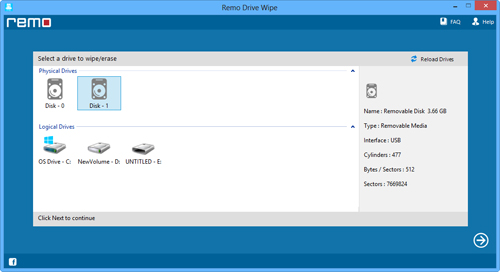
Figure 1: Select Drive
Step 3: Now, Select the suitable data shredding pattern among 9 different data shredding patterns and then click on “Next” button to securely wipe the iPod as shown in figure 2
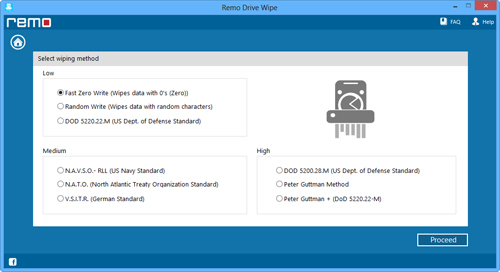
Figure 2: Select data shredding pattern to wipe drive
Step 4: As you click on “Next” button, confirmation message is displayed. Click on “OK” button to continue the data deletion process of selected drive.