Techniques for wiping a flash drive data:
In previous days data storage and transfer was a hectic task. But with the invention of portable storage drives, the task has become easier. In the current scenario, flash drives have made their mark in easy, safe and quick data transfer. At times, you may lose data from the flash drives. You have recovery tools to get back those data. But what if you delete the data purposefully as you don’t want the data to be accessed by anyone anymore? Anyone can recover the data using the recovery software right? Is there a solution for this query?
Yes, there is a solution for all your confusions to erase flash drive data permanently. There is a lot of disk wiping software in the market today. Drive wipe is one of the recommended software to erase the flash drive completely. You may be selling your flash drive to someone else and the drive consists of some of the pictures and videos of yours with your friends and family. You don’t want to share those with strangers and hence you format it. There are chances of recovering files even from formatted drives using recovery tool. Hence, you need to destroy those files beyond recovery.
You may try lots of things to delete your data from flash drive permanently. You may format the flash drive or change the file system of the flash drive. If the flash drive has partitions then you may try to delete the partition of the flash drive to delete the data from the flash drive. But all these won’t work out. There is recovery software which can recover data in all the above mentioned cases. Hence, you should use drive wipe software to erase the data from the flash drive permanently.
How drive wipe software works?
Drive wipe is easy to use software to erase all the files permanently from the storage drives on Windows OS based computers. The drive wipe overwrites the data on the storage drive many times so that the data should not be recovered. It has several data shredding patterns and international disk sanitization standards like Fast Zero Overwrite, Random Overwrite, US Navy, NAVSO P-5239-26_RLL, US Department of Defense (DoD 5220.22-M)_DOD Standard 5220.28 STD, North Atlantic Treaty Organization_NATO standard, Peter Gutmann Secure Deletion, German:VSITR-US Department of Defense (DoD 5220.22-M), Gutmann Method. With the help of these nine sanitization standards, you can wipe out disk drive easily.
Important features of drive wipe software:
The drive wipe software wipes the data from the flash drive beyond recovery. It can wipe even hard drive, external hard drives, USB drives and so on, on the Windows OS based computer. The software is capable of wiping free disk space on the storage devices. The software supports Windows 7, Windows Vista and Windows XP Operating Systems on computers. You can wipe the whole hard drive or a logical drive on the computer using the software. The software helps effective memory card wiping. The main attraction of the software is that it offers number of drive wiping methods.
Simple steps to wipe flash drive data using drive wipe software:
Step 1: Download the drive wipe tool and install it on the computer. Connect the flash drive to the computer and run the tool. Select the flash drive to wipe from the home page of the software and click on “Next” button.
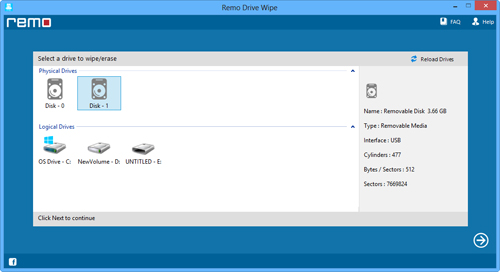
Figure 1: Main Window to Wipe SD Card
Step 2: Select one of the sanitization methods from the list displayed in the next window of the software wizard and click “Next”. Confirm the wiping process by clicking on the “OK” button. The flash drive will be wiped and the files on it will not be recoverable by any tool.
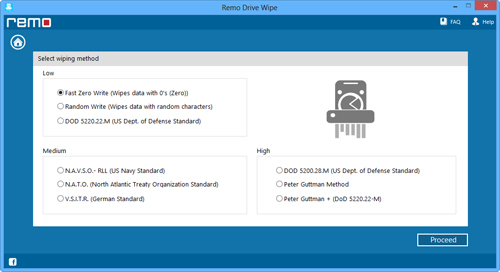
Figure 2: Select Appropriate Data Shredding Pattern